|
Connection problem 2025-04-14 [19:03] count : 17 작성자 : Mavis Li 답변대기 |
Previous question: I installed BTsetup successfully, and connected to my computer
Then I run TrainingProtocol, when I press "no", it states that "Please connect NeuroHarmony". How can I do?
Your answer:
Turn on your NeuroHarmony S20 device, run BT setup, click Add Panactos Device, add the device, and
click Connect to connect the device. Once connected, a message “Connection completed” will appear.
Run the training program while connected.
My question:
After I run BT setup and add and connect the device, the training protocol still say "Please connect NeuroHarmony".
S20 device is still connecting to the computer.
Your answer:
1. Make sure your computer's Bluetooth version is 5.0 or higher. NeuroHarmony will not work properly with versions lower than 4.9.
2. What country are you in? NeuroHarmony may not work in some areas.
My new question:
1. My computer is lenovo T15 with bluetooth version 5.0.
2. I am in HK
Then I run TrainingProtocol, when I press "no", it states that "Please connect NeuroHarmony". How can I do?
Your answer:
Turn on your NeuroHarmony S20 device, run BT setup, click Add Panactos Device, add the device, and
click Connect to connect the device. Once connected, a message “Connection completed” will appear.
Run the training program while connected.
My question:
After I run BT setup and add and connect the device, the training protocol still say "Please connect NeuroHarmony".
S20 device is still connecting to the computer.
Your answer:
1. Make sure your computer's Bluetooth version is 5.0 or higher. NeuroHarmony will not work properly with versions lower than 4.9.
2. What country are you in? NeuroHarmony may not work in some areas.
My new question:
1. My computer is lenovo T15 with bluetooth version 5.0.
2. I am in HK
파낙토스에 대해 궁금한 것이 있다면 질문을 남겨주세요. 최대한 빠르게 답변 드리도록 노력하겠습니다.
파낙토스 대표전화 02-2051-1380 / 월-금 9:00~18:00, 점심시간 12:30~13:30
전체 : 2232 건 / 149페이지 중 1 페이지